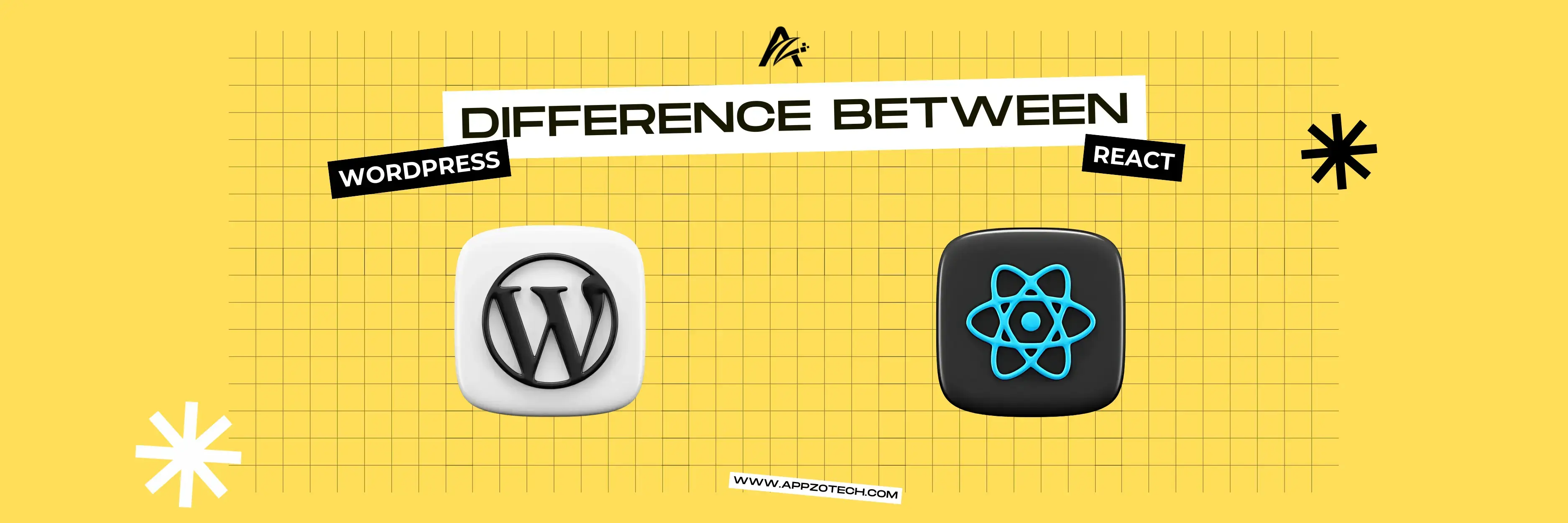Difference Between WordPress and React in 2024: A Comprehensive Guide
If you’re considering building a website or web application, two of the most prominent technologies to explore are WordPress vs React.js. Both have distinct capabilities and cater to different needs, making the decision heavily dependent on your project goals. In this blog, we’ll delve into the difference between WordPress and React, discussing their features, advantages, disadvantages, SEO considerations for 2024, costs, and how to choose between them.
What is WordPress?
WordPress is a widely popular content management system (CMS) that powers over 40% of the web. Launched in 2003, WordPress began as a blogging platform and has evolved into a robust CMS capable of building blogs, e-commerce stores, portfolio sites, and more.
Key Features of WordPress:
- User-Friendly Interface: No coding experience required for basic site management.
- Plugins and Themes: Thousands of free and premium plugins/themes to customize your site.
- SEO Tools: Built-in SEO functionalities and compatibility with tools like Yoast SEO.
- Community Support: A large community offering tutorials, plugins, and forums for troubleshooting.
- E-Commerce Capabilities: Seamless integration with WooCommerce for online stores.
- Content Management: Efficient handling of blogs, multimedia, and page creation.
What is React.js?
React.js, developed by Facebook in 2013, is a JavaScript library for building interactive and dynamic user interfaces (UI). Unlike WordPress, React isn’t a CMS but rather a tool for developing single-page applications (SPAs) or complex web apps.
Key Features of React.js:
- Component-Based Architecture: UI is divided into reusable components for efficient development.
- Virtual DOM: Enhances performance by minimizing direct interactions with the real DOM.
- Cross-Platform Support: Ideal for web and mobile app development when paired with React Native.
- Developer-Friendly: Advanced debugging tools and community support for custom app development.
- Customizability: Provides flexibility for developers to create tailored solutions.
- Rich Ecosystem: Supports integrations with libraries like Redux and tools for state management.
Advantages and Disadvantages of WordPress
Advantages of WordPress:
- Ease of Use: Non-technical users can manage content easily.
- Large Plugin Ecosystem: Extend functionality with plugins for SEO, e-commerce, analytics, and more.
- Affordable: Cost-effective for small businesses and personal websites.
- Scalability: Suitable for small blogs to large e-commerce platforms.
- SEO-Friendly: SEO plugins and customizable URLs enhance search rankings.
Disadvantages of WordPress:
- Performance Issues: Slower loading times for sites with heavy plugins.
- Security Risks: Vulnerable to hacking if not regularly updated.
- Limited Flexibility: Customizations can be challenging without coding knowledge.
- Dependency on Plugins: Over-reliance on plugins can increase maintenance needs.
Advantages and Disadvantages of React.js
Advantages of React.js:
- High Performance: Efficient rendering with the Virtual DOM ensures smooth user experiences.
- Scalable: Suitable for complex, large-scale applications.
- Custom Development: Developers can create unique features from scratch.
- Reusable Components: Saves development time and ensures consistency across the application.
- Strong Community: Backed by Facebook and a vibrant developer community.
Disadvantages of React.js:
- Steep Learning Curve: Requires knowledge of JavaScript, JSX, and related tools.
- No Built-In Features: Must integrate third-party libraries for functionalities like routing and state management.
- Cost of Development: Higher costs for hiring skilled developers.
- SEO Limitations (Initially): Without proper server-side rendering (SSR), React apps can face SEO challenges.
WordPress vs. React for SEO Considerations in 2024
WordPress SEO:
- WordPress excels in SEO due to its plugins like Yoast SEO and RankMath, which guide users in optimizing content.
- Native support for customizable permalinks, meta tags, and XML sitemaps makes WordPress inherently SEO-friendly.
React SEO:
- React requires server-side rendering (using tools like Next.js) or pre-rendering for optimal SEO performance.
- While React apps are fast, search engines may struggle to index dynamic content without proper implementation.
SEO Winner: WordPress remains the better option for SEO beginners, while React can achieve similar results with additional configuration.
Comparing Costs: WordPress vs. React in 2024
WordPress Costs:
- Hosting: Starts as low as $5/month for shared hosting.
- Themes and Plugins: Free options available, but premium features can cost between $50–$200.
- Development: Minimal to no development cost for simple sites.
React Costs:
- Hosting: Requires scalable hosting like AWS or Vercel, costing $20–$50/month or more.
- Maintenance: Requires regular updates for libraries and dependencies.
- Development: Higher costs as skilled developers charge $50–$150/hour.
Cost Winner: WordPress is significantly cheaper and ideal for tight budgets, while React investments pay off for complex applications.
Choosing Between WordPress and React in 2024
When deciding between WordPress and React, consider your project requirements:
Choose WordPress if:
- You need a quick-to-launch website.
- You lack coding skills.
- SEO and blogging are priorities.
- Budget constraints exist.
Choose React if:
- You’re building a dynamic, interactive web application.
- Performance and scalability are key concerns.
- You have a development team skilled in JavaScript.
- SEO isn’t a primary concern, or you have SSR in place.
Conclusion
Both WordPress and React are powerful technologies, but their applications differ. WordPress is best for quick, SEO-friendly websites with minimal technical barriers. React is ideal for highly interactive, scalable web applications. As Mentioned Appzotech, we specialize in creating tailored solutions using both platforms. Contact us to find the perfect solution for your project in 2024!
FAQs
1. Can I use WordPress and React together?
Yes, you can integrate React components into a WordPress site for added interactivity or use WordPress as a headless CMS with React as the frontend.
2. Which is better for e-commerce, WordPress or React?
WordPress is ideal for small to medium-sized e-commerce stores using WooCommerce. React is better suited for custom-built e-commerce platforms.
3. Is React good for SEO in 2024?
React can be SEO-friendly if you implement server-side rendering (SSR) using frameworks like Next.js or employ static site generation.
4. How secure are WordPress and React?
WordPress requires regular updates to avoid vulnerabilities, while React’s security depends on how developers implement best practices.
5. Which platform is faster, WordPress or React?
React typically offers better performance for dynamic applications due to its Virtual DOM, but WordPress is sufficient for static websites.
6. Can I build a blog with React?
Yes, you can build a blog with React, but it’s less straightforward than using WordPress, which is designed for blogging out of the box.